- Intro
- Software requirements
- NVIDIA GPU driver
- CUDA ToolKit
- cuDNN
- Environment variable
- Miniconda
- Virtual environment
- Install TensorFlow
- Install JupyterLab and matplotlib
- Install pywin32
- Run TensorFlow in JupyterLab
- Install VSCode
- Run TensorFlow in VSCode
- Summary
- Further reading
- Reference
Intro
- Win10
- GTX 1050ti
- tensorflow 2.4.1
Software requirements
- NVIDIA® GPU drivers —CUDA® 11.0 requires 450.x or higher.
- CUDA® Toolkit —TensorFlow supports CUDA® 11 (TensorFlow >= 2.4.0)
- CUPTI ships with the CUDA® Toolkit.
- cuDNN SDK 8.0.4 cuDNN versions.
- (Optional) TensorRT 6.0 to improve latency and throughput for inference on some models.
NVIDIA GPU driver
Go to https://www.nvidia.com/cn/download/index.aspx download and install the corresponding GPU driver.
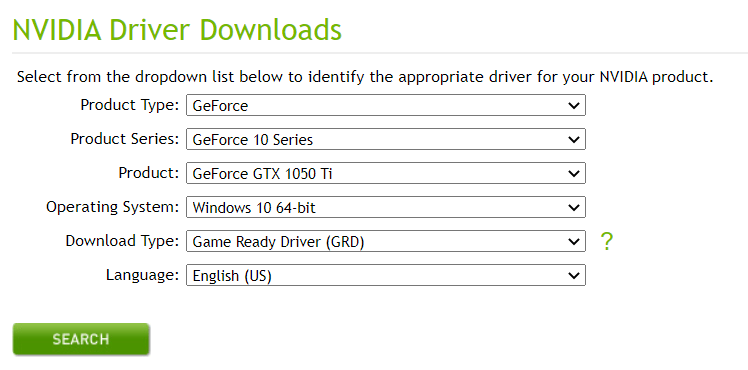
Reboot and check that GPUs are visible using the following command.
1
2
3
4
5
6
7
8
9
10
11
12
13
14
15
16
17
18
19
20
21
22
23
24
25
26
27
28
29
30
PS C:\Users\Administrator> nvidia-smi.exe
Wed Apr 28 22:28:23 2021
+-----------------------------------------------------------------------------+
| NVIDIA-SMI 466.11 Driver Version: 466.11 CUDA Version: 11.3 |
|-------------------------------+----------------------+----------------------+
| GPU Name TCC/WDDM | Bus-Id Disp.A | Volatile Uncorr. ECC |
| Fan Temp Perf Pwr:Usage/Cap| Memory-Usage | GPU-Util Compute M. |
| | | MIG M. |
|===============================+======================+======================|
| 0 NVIDIA GeForce ... WDDM | 00000000:01:00.0 On | N/A |
| 30% 34C P0 N/A / 75W | 455MiB / 4096MiB | 1% Default |
| | | N/A |
+-------------------------------+----------------------+----------------------+
+-----------------------------------------------------------------------------+
| Processes: |
| GPU GI CI PID Type Process name GPU Memory |
| ID ID Usage |
|=============================================================================|
| 0 N/A N/A 1532 C+G C:\Windows\System32\dwm.exe N/A |
| 0 N/A N/A 2800 C+G ...Central\Razer Central.exe N/A |
| 0 N/A N/A 4576 C+G C:\Windows\explorer.exe N/A |
| 0 N/A N/A 5104 C+G ...5n1h2txyewy\SearchApp.exe N/A |
| 0 N/A N/A 6112 C+G ...lPanel\SystemSettings.exe N/A |
| 0 N/A N/A 7588 C+G ...me\Application\chrome.exe N/A |
| 0 N/A N/A 8568 C+G ...arp.BrowserSubprocess.exe N/A |
| 0 N/A N/A 9076 C+G ...nputApp\TextInputHost.exe N/A |
| 0 N/A N/A 9096 C+G ... Host\Razer Synapse 3.exe N/A |
| 0 N/A N/A 10152 C+G ...y\ShellExperienceHost.exe N/A |
+-----------------------------------------------------------------------------+
CUDA ToolKit
Go to http://developer.nvidia.com/cuda-downloads to download CUDA Toolkit 11.3 and install.
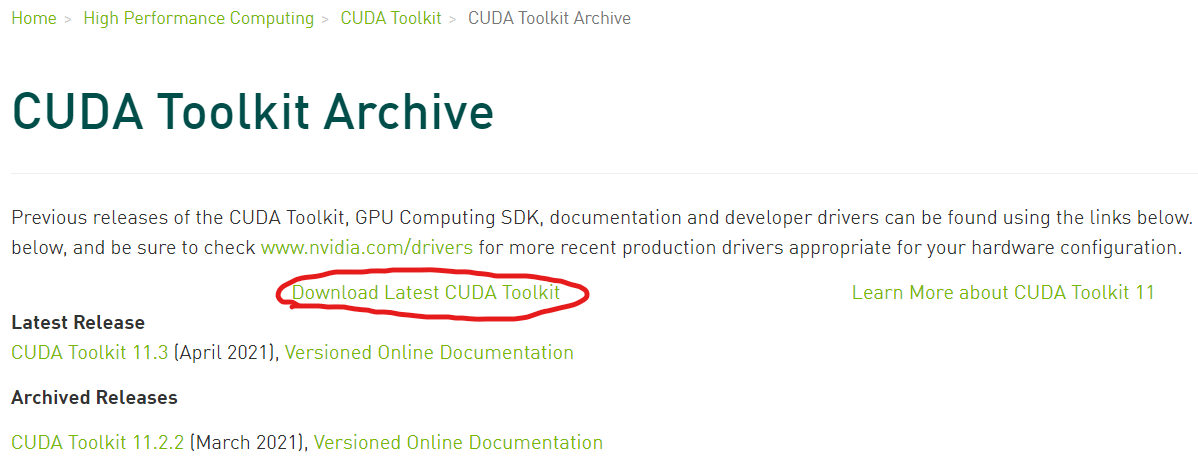
cuDNN
Go to https://developer.nvidia.com/rdp/cudnn-archive to download cuDNN and unzip it.
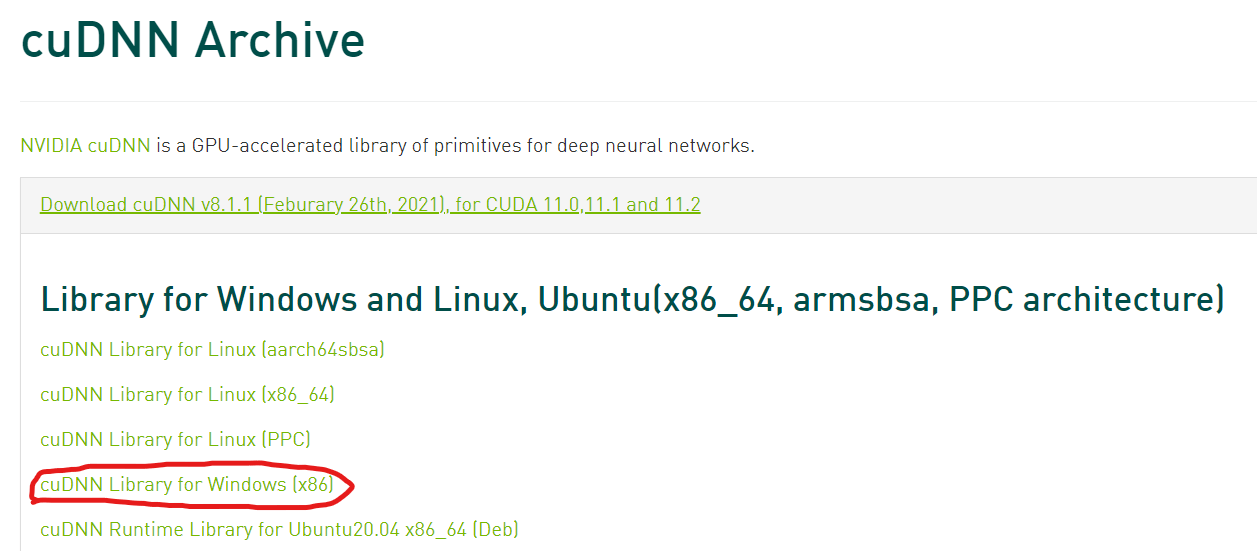
Copy the decompressed lib, bin, include to the directory corresponding to C:\Program Files\NVIDIA GPU Computing Toolkit\CUDA\v11.1.
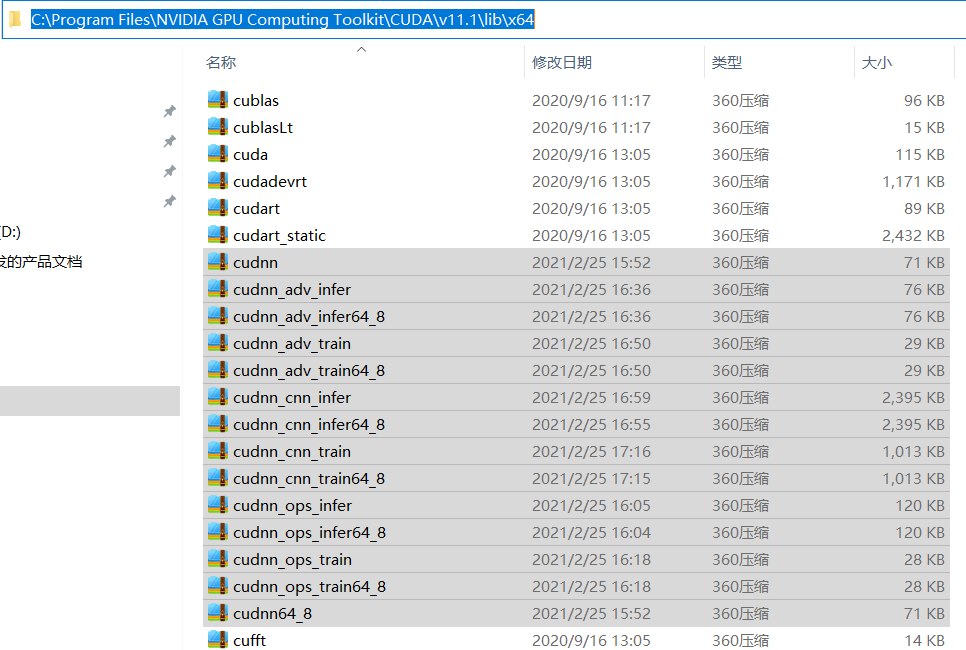
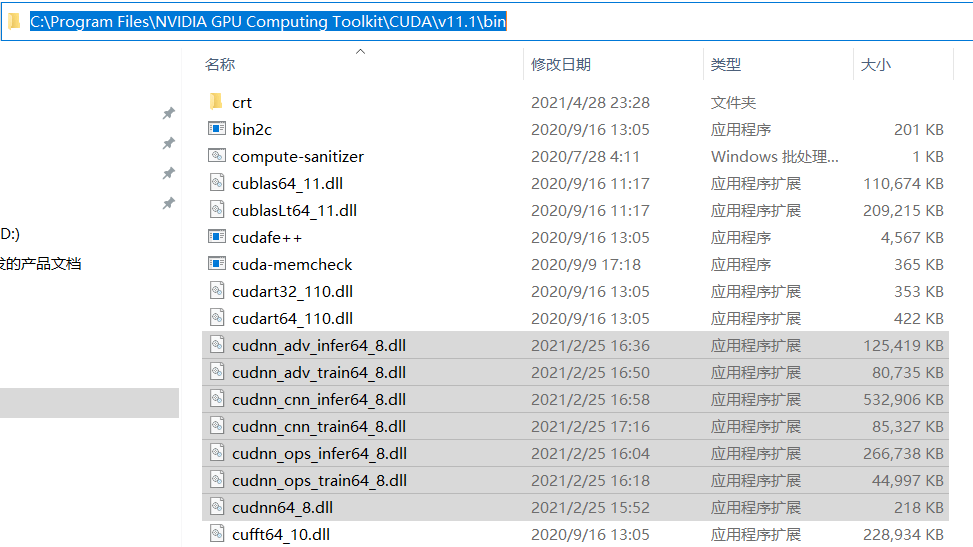
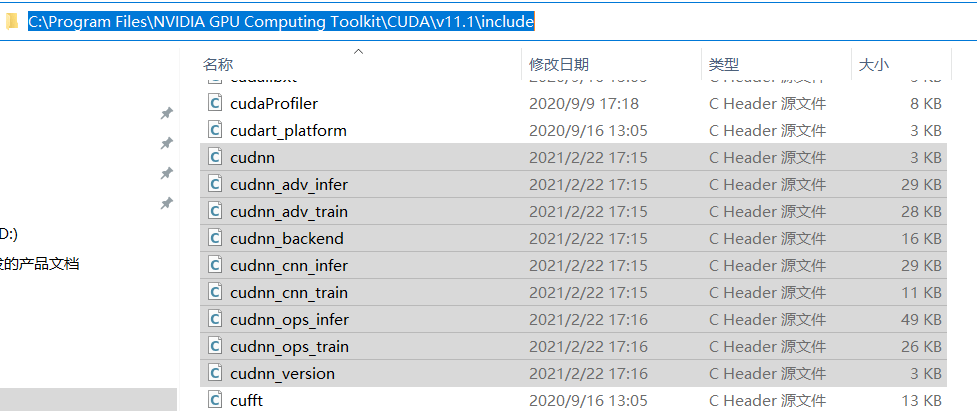
Copy cusolver64_11.dll under C:\Program Files\NVIDIA GPU Computing Toolkit\CUDA\v11.1\bin and rename it to cusolver64_10.dll.
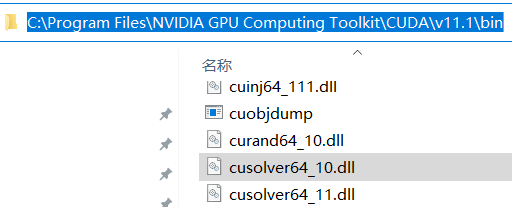
Environment variable
1
2
3
4
SET PATH=C:\Program Files\NVIDIA GPU Computing Toolkit\CUDA\v11.1\bin;%PATH%
SET PATH=C:\Program Files\NVIDIA GPU Computing Toolkit\CUDA\v11.1\extras\CUPTI\lib64;%PATH%
SET PATH=C:\Program Files\NVIDIA GPU Computing Toolkit\CUDA\v11.1\include;%PATH%
SET PATH=C:\tools\cuda\bin;%PATH%
Miniconda
Go to https://docs.conda.io/en/latest/miniconda.html to download and install Miniconda.
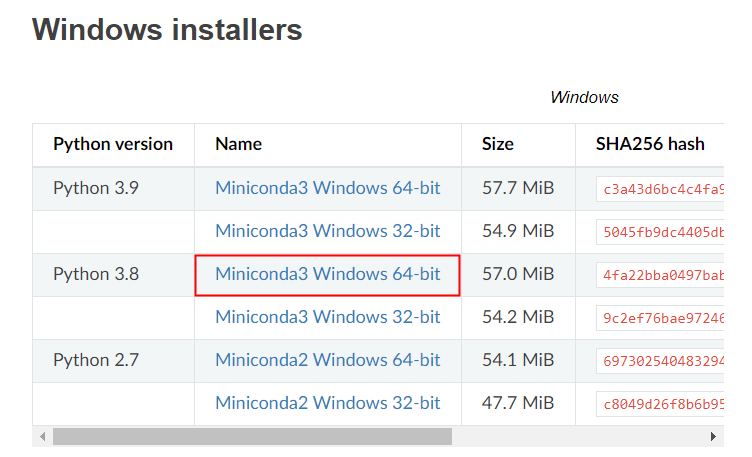

Virtual environment
Open Anaconda Powershell Prompt。

Create a virtual environment called tensorflow.
1
2
$ conda create -n tensorflow python=3.8.5
$ conda activate tensorflow
Note: If you use Power Sehll, you need to execute
conda init powershellandset-executionpolicy remotesigned, otherwise there will be a problem of failing to successfully activateactivate, see https://stackoverflow.com/questions/62082873/conda -not-activate-in-power-shell
1
2
3
PS C:\Users\Administrator> conda init powershell
PS C:\Users\Administrator> set-executionpolicy remotesigned
Install TensorFlow
1
(tensorflow) PS C:\Users\Administrator> pip install tensorflow==2.4.1
Verify installation
1
2
3
4
5
6
7
8
9
10
11
12
13
14
15
16
17
(tensorflow) PS C:\Users\Administrator> python -c "import tensorflow as tf;print('Num GPUs Available: ', len(tf.config.list_physical_devices('GPU')))"
2021-05-05 21:38:12.335369: I tensorflow/stream_executor/platform/default/dso_loader.cc:49] Successfully opened dynamic library cudart64_110.dll
2021-05-05 21:38:14.569229: I tensorflow/compiler/jit/xla_cpu_device.cc:41] Not creating XLA devices, tf_xla_enable_xla_devices not set
2021-05-05 21:38:14.571864: I tensorflow/stream_executor/platform/default/dso_loader.cc:49] Successfully opened dynamic library nvcuda.dll
2021-05-05 21:38:14.605855: I tensorflow/core/common_runtime/gpu/gpu_device.cc:1720] Found device 0 with properties:
pciBusID: 0000:01:00.0 name: NVIDIA GeForce GTX 1050 Ti computeCapability: 6.1
coreClock: 1.392GHz coreCount: 6 deviceMemorySize: 4.00GiB deviceMemoryBandwidth: 104.43GiB/s
2021-05-05 21:38:14.606025: I tensorflow/stream_executor/platform/default/dso_loader.cc:49] Successfully opened dynamic library cudart64_110.dll
2021-05-05 21:38:14.682846: I tensorflow/stream_executor/platform/default/dso_loader.cc:49] Successfully opened dynamic library cublas64_11.dll
2021-05-05 21:38:14.682987: I tensorflow/stream_executor/platform/default/dso_loader.cc:49] Successfully opened dynamic library cublasLt64_11.dll
2021-05-05 21:38:14.721429: I tensorflow/stream_executor/platform/default/dso_loader.cc:49] Successfully opened dynamic library cufft64_10.dll
2021-05-05 21:38:14.732614: I tensorflow/stream_executor/platform/default/dso_loader.cc:49] Successfully opened dynamic library curand64_10.dll
2021-05-05 21:38:14.818913: I tensorflow/stream_executor/platform/default/dso_loader.cc:49] Successfully opened dynamic library cusolver64_10.dll
2021-05-05 21:38:14.842604: I tensorflow/stream_executor/platform/default/dso_loader.cc:49] Successfully opened dynamic library cusparse64_11.dll
2021-05-05 21:38:14.848834: I tensorflow/stream_executor/platform/default/dso_loader.cc:49] Successfully opened dynamic library cudnn64_8.dll
2021-05-05 21:38:14.849000: I tensorflow/core/common_runtime/gpu/gpu_device.cc:1862] Adding visible gpu devices: 0
Num GPUs Available: 1
Install JupyterLab and matplotlib
1
(tensorflow) PS C:\Users\Administrator> pip install jupyterlab matplotlib
Install pywin32
1
2
3
4
5
6
7
8
9
10
11
12
13
14
15
16
(tensorflow) PS C:\Users\Administrator> cd 'C:\ProgramData\Miniconda3\Scripts\'
(tensorflow) PS C:\ProgramData\Miniconda3\Scripts> python pywin32_postinstall.py -install
Parsed arguments are: Namespace(destination='C:\\ProgramData\\Miniconda3\\envs\\tensorflow\\Lib\\site-packages', install=True, quiet=False, remove=False, silent=False, wait=None)
pywin32_postinstall.py:164: DeprecationWarning: the imp module is deprecated in favour of importlib; see the module's documentation for alternative uses
import imp
Copied pythoncom38.dll to C:\WINDOWS\system32\pythoncom38.dll
Copied pywintypes38.dll to C:\WINDOWS\system32\pywintypes38.dll
Registered: Python.Interpreter
Registered: Python.Dictionary
Registered: Python
-> Software\Python\PythonCore\3.8\Help[None]=None
-> Software\Python\PythonCore\3.8\Help\Pythonwin Reference[None]='C:\\ProgramData\\Miniconda3\\envs\\tensorflow\\Lib\\site-packages\\PyWin32.chm'
Pythonwin has been registered in context menu
Creating directory C:\ProgramData\Miniconda3\envs\tensorflow\Lib\site-packages\win32com\gen_py
Can't install shortcuts - 'C:\\ProgramData\\Microsoft\\Windows\\Start Menu\\Programs\\Python 3.8' is not a folder
The pywin32 extensions were successfully installed.
Run TensorFlow in JupyterLab
1
jupyter lab
JupyterLab will be automatically opened in a browser.
Download and import CNN notebook from https://www.tensorflow.org/tutorials/images/cnn.
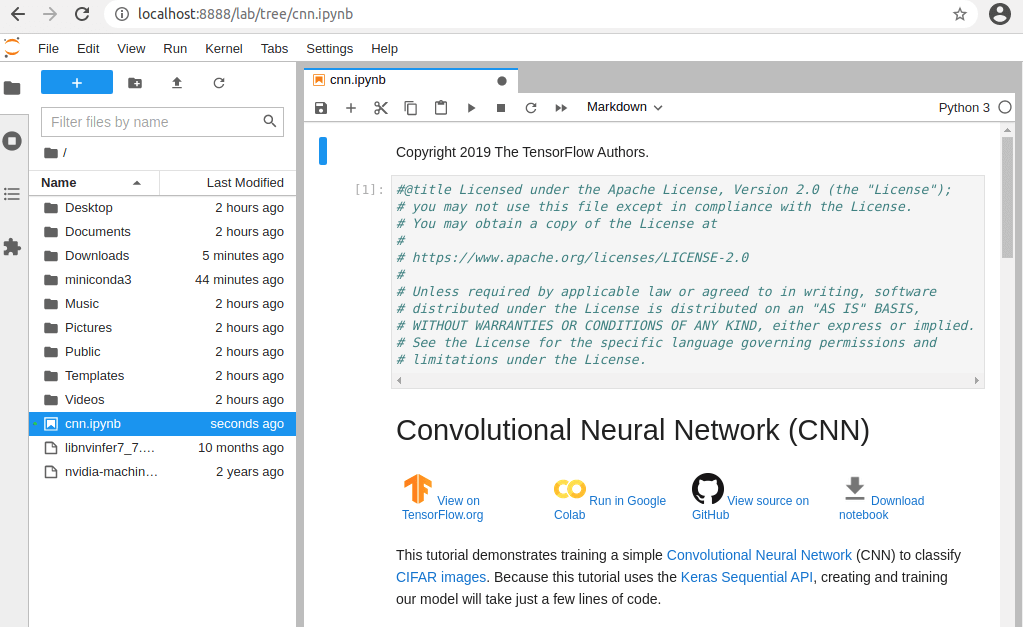
Restart Kernel and Run All Cells
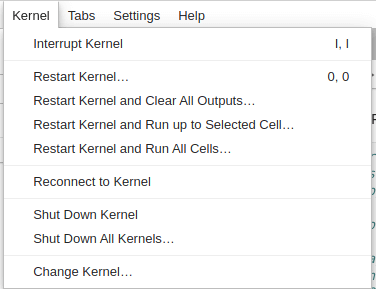
When the train is running, check GPU processes, you can see ...nvs\tensorflow\python.exe, which means that the GPU is being used to train the model.
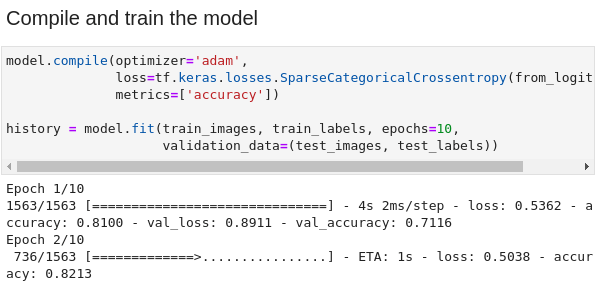
1
2
3
4
5
6
7
8
9
10
11
12
13
14
15
16
17
18
19
20
21
22
23
24
25
26
27
28
PS C:\Users\Administrator> nvidia-smi.exe
Wed May 5 21:47:50 2021
+-----------------------------------------------------------------------------+
| NVIDIA-SMI 466.11 Driver Version: 466.11 CUDA Version: 11.3 |
|-------------------------------+----------------------+----------------------+
| GPU Name TCC/WDDM | Bus-Id Disp.A | Volatile Uncorr. ECC |
| Fan Temp Perf Pwr:Usage/Cap| Memory-Usage | GPU-Util Compute M. |
| | | MIG M. |
|===============================+======================+======================|
| 0 NVIDIA GeForce ... WDDM | 00000000:01:00.0 On | N/A |
| 30% 39C P0 N/A / 75W | 3695MiB / 4096MiB | 50% Default |
| | | N/A |
+-------------------------------+----------------------+----------------------+
+-----------------------------------------------------------------------------+
| Processes: |
| GPU GI CI PID Type Process name GPU Memory |
| ID ID Usage |
|=============================================================================|
| 0 N/A N/A 1008 C+G C:\Windows\explorer.exe N/A |
| 0 N/A N/A 3620 C+G ...8bbwe\WindowsTerminal.exe N/A |
| 0 N/A N/A 6936 C+G ...nputApp\TextInputHost.exe N/A |
| 0 N/A N/A 7024 C+G ...5n1h2txyewy\SearchApp.exe N/A |
| 0 N/A N/A 9648 C+G ...me\Application\chrome.exe N/A |
| 0 N/A N/A 12128 C+G C:\Windows\System32\dwm.exe N/A |
| 0 N/A N/A 12248 C+G ...y\ShellExperienceHost.exe N/A |
| 0 N/A N/A 14384 C ...nvs\tensorflow\python.exe N/A |
+-----------------------------------------------------------------------------+
Install VSCode
Go to Official Website to download and install VSCode.
Open VSCode and install Python support.
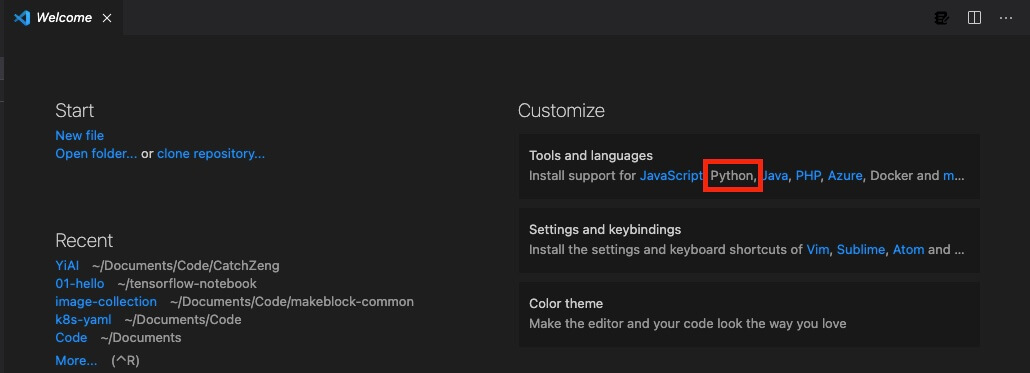
Open the created ~/tensorflow-notebook/01-hello/hello.ipynb, and select Python as the created virtual environment.
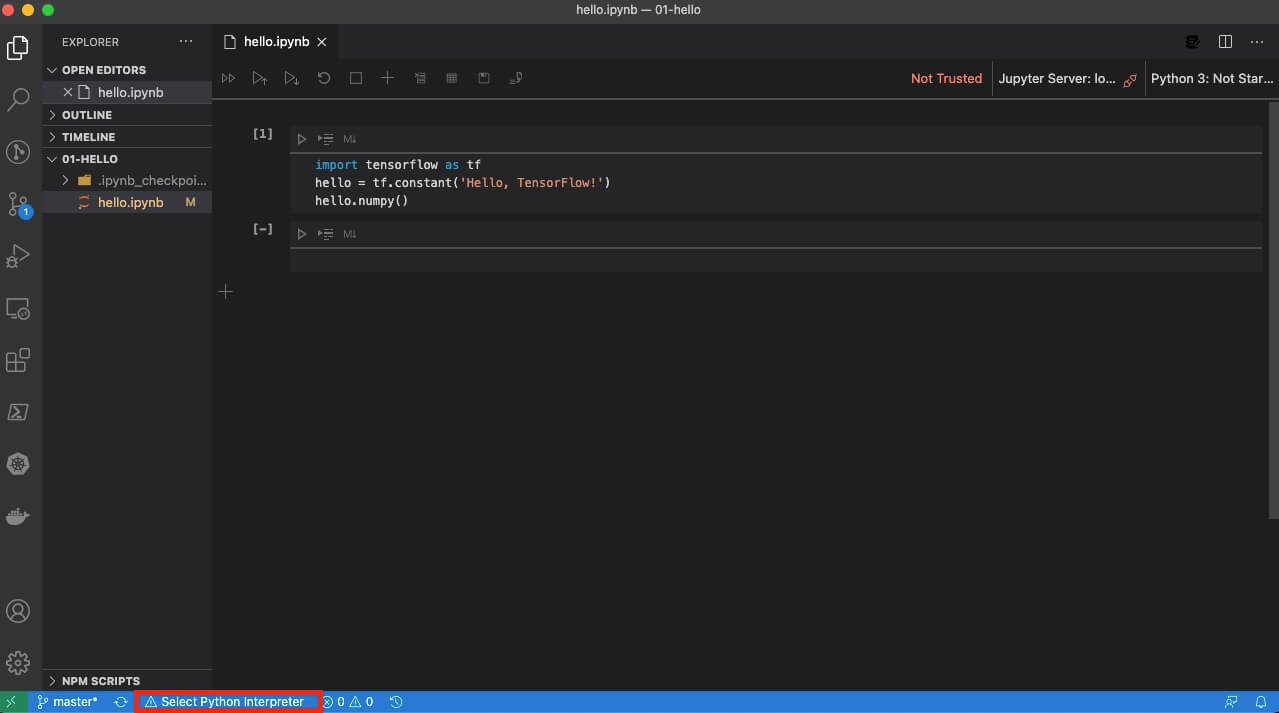
Run TensorFlow in VSCode

Summary
At this point, the deep learning environment has been set up. You can choose to use the command line, JupyterLab or VSCode for development according to your own habits.
Further reading
- Deep Learning (TensorFlow, JupyterLab, VSCode) on Mac
- Deep Learning (TensorFlow, JupyterLab, VSCode) on Apple Silicon M1 Mac
- Installing TensorFlow GPU on Ubuntu with apt
- Apple Silicon Mac M1/M2 natively supports TensorFlow 2.10 GPU acceleration (tensorflow-metal PluggableDevice)

 AI - Win10 机器学习环境 (TensorFlow GPU, JupyterLab, VSCode)
AI - Win10 机器学习环境 (TensorFlow GPU, JupyterLab, VSCode)