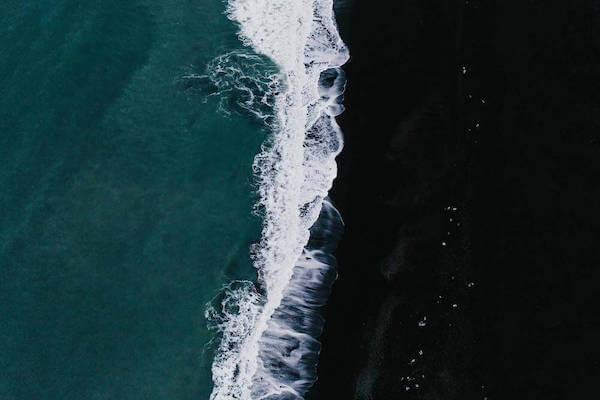Note: The problem has been fixed in version 15.0.26.
Problem Description
After the system is upgraded to the latest macOS Big Sur, when you establish a new database connection with Navicat Premium 15.20+, the database password cannot be saved, prompting Failed to save password Error code: -34018 error, As shown below:
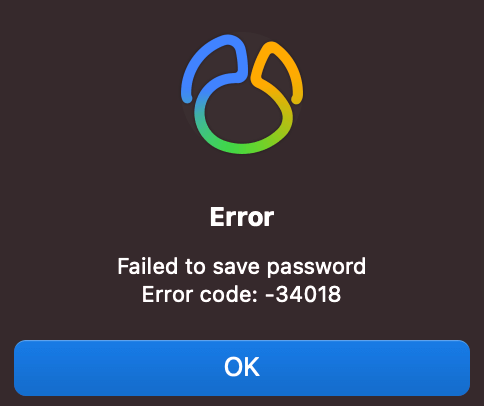
Solution
Wrong way
First of all, I have tried the following methods, but none of them can solve the problem.
- Downgrade
Navicatversion. Versions lower than 15.22 cannot be started at all onmacOS Big Sur, opening the software directly crashes. - Delete
Keychains: After deleting it withsudo rm -rf /Library/Keychains, the same error is reported.
The right way
The following is an example of creating a makeoptim.mysql.database.com mysql database connection.
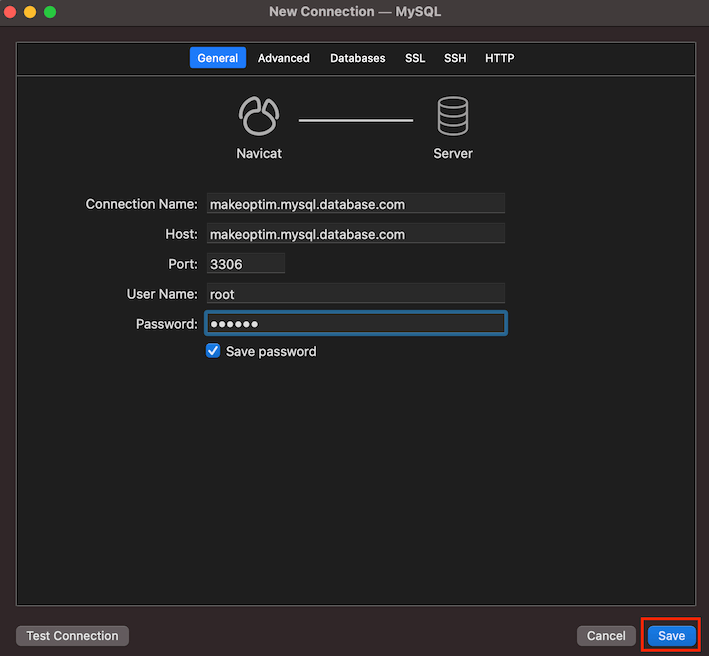
Click Save, an error will appear. At this time, you can open Keychain Access, and find a Navicat “application password” type of password item.
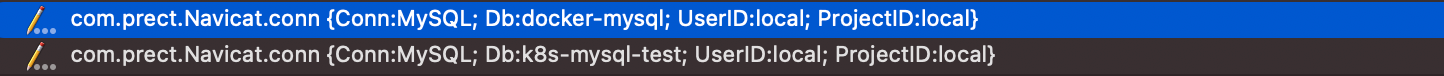
Here I choose created before, dokcer-mysql, which I don’t need to use now, double click to modify.
Among them, the name format is as follows:
1
com.prect.Navicat.conn {Conn:MySQL; Db:makeoptim.mysql.database.com; UserID:local; ProjectID:local}
Note: Replace
makeoptim.mysql.database.comwith your own database connection name.
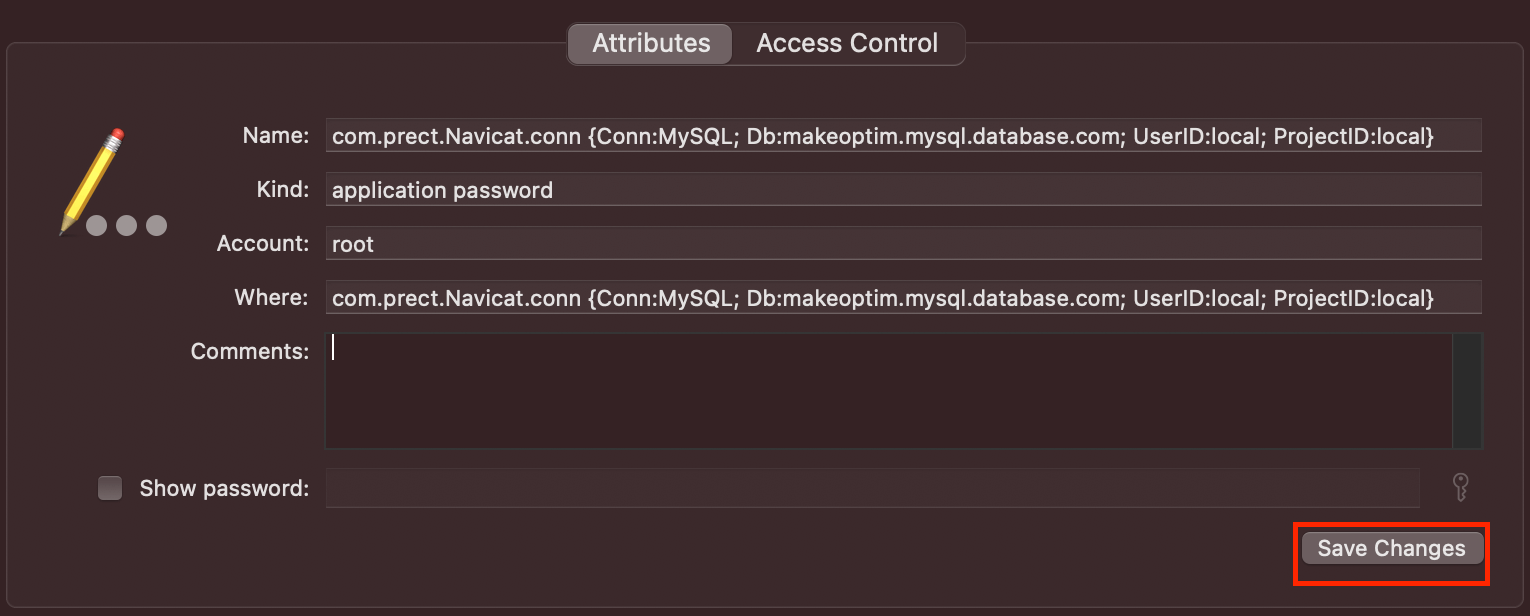
Finally, save the changes and restart Navicat, and the error will no longer be reported.
Note: I have tried to create a new password item, but still report an error due to permission issues, must use the previously created password item.

 Python - 如何打包并发布 Python 库到 PyPI
Python - 如何打包并发布 Python 库到 PyPI