Problem Description
If you are using a custom Kubernetes cluster (using minikube, kubeadm or the like). In this case, there is no LoadBalancer integrated (unlike cloud vendors such as AWS, Google Cloud, and Alibaba Cloud). With this default setup, you can only use NodePort or an Ingress Controller.
At this time, if you deploy LoadBalancer, the External-IP will always be in pending state.
1
2
3
4
5
6
7
8
9
10
11
12
13
14
15
16
17
18
19
20
21
22
23
24
25
26
27
28
29
30
31
32
33
$ cat <<EOF | kubectl apply -f -
kind: Service
apiVersion: v1
metadata:
name: nginx-ils-service
spec:
ports:
- name: http
port: 80
nodePort: 30062
selector:
app: nginx
type: LoadBalancer
---
apiVersion: apps/v1
kind: Deployment
metadata:
name: nginx
spec:
template:
metadata:
labels:
app: nginx
spec:
containers:
- name: nginx
image: nginx
ports:
- containerPort: 80
selector:
matchLabels:
app: nginx
EOF
1
2
3
4
$ kubectl get service
NAME TYPE CLUSTER-IP EXTERNAL-IP PORT(S) AGE
kubernetes ClusterIP 10.96.0.1 <none> 443/TCP 11m
nginx-ils-service LoadBalancer 10.98.76.166 <pending> 80:30062/TCP 2m1s
Solution
minikube
If you are using minikube,the official provides the following convenient solution:
1
2
3
4
5
6
7
8
9
10
11
$ minikube tunnel
Status:
machine: minikube
pid: 22554
route: 10.96.0.0/12 -> 192.168.64.3
minikube: Running
services: [nginx-ils-service]
errors:
minikube: no errors
router: no errors
loadbalancer emulator: no errors
After executing the above command, External-IP will appear soon, see https://minikube.sigs.k8s.io/docs/handbook/accessing/#using-minikube-tunnel for details.
1
2
3
4
$ kubectl get service
NAME TYPE CLUSTER-IP EXTERNAL-IP PORT(S) AGE
kubernetes ClusterIP 10.96.0.1 <none> 443/TCP 13m
nginx-ils-service LoadBalancer 10.98.76.166 10.98.76.166 80:30062/TCP 3m26s
Visit EXTERNAL-IP from a browser, verify it.
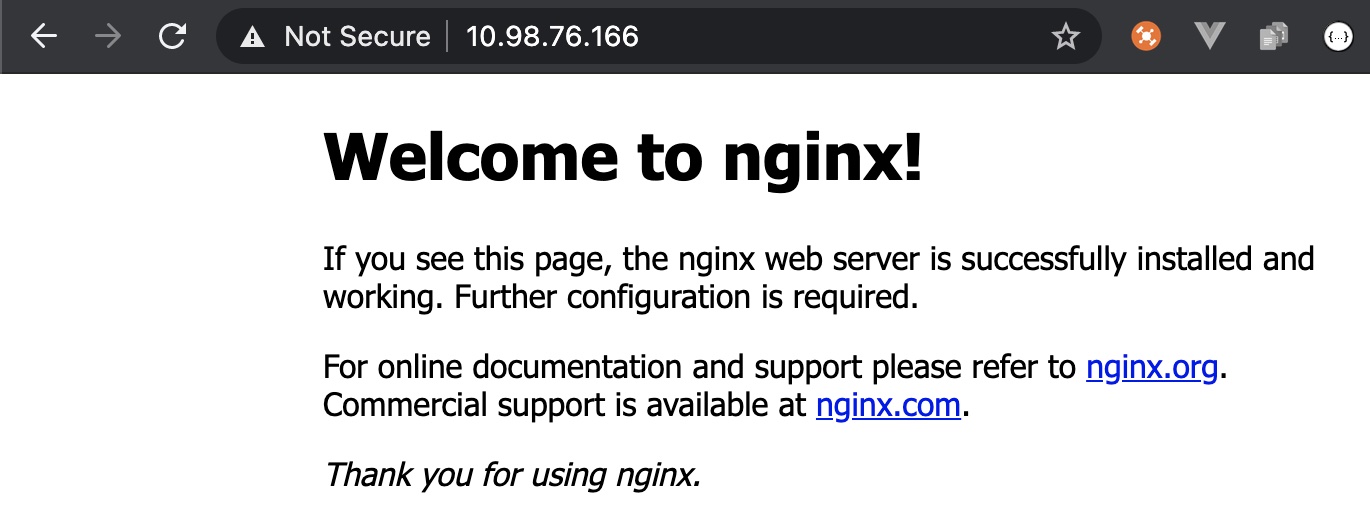
kubeadm
If you are using kubeadm,you can refer to Build Kubernetes & Istio environment with kubeadm and MetalLB and use MetalLB to solve this problem.

 Service Mesh - Kubernetes LoadBalancer Service External IP 一直处于 pending 状态
Service Mesh - Kubernetes LoadBalancer Service External IP 一直处于 pending 状态