Problem Description
Recently my CI builds have been failing with this notarization error: “You must first sign the relevant contracts online. (1048)”.
1
2
3
4
5
6
7
8
9
10
11
12
13
14
15
16
17
18
19
20
21
22
23
24
25
Error: Failed to upload app to Apple's notarization servers
Error:
<main> INFO: Configuring logging...
<main> INFO: Logging level set to eXtreme
<main> DEBUG: SMART-CLIENT: initializing data center locking ops: [authenticateForSession, validateAssets]
<main> DEBUG: SMART-CLIENT: initializing data centers with: [contentdelivery01.itunes.apple.com, contentdelivery02.itunes.apple.com]
<main> INFO: iTMSTransporter : iTunes Store Transporter [2.3.0]
......
<main> INFO: iTMSTransporter Correlation Key: 9c5a693c-xxxxxx-7cxxxxx-0001
<main> DEBUG: SMART-CLIENT: Host HTTP header: contentdelivery01.itunes.apple.com
<main> DBG-X: Apple's web service operation return value:
<main> DBG-X: parameter Errors = [You must first sign the relevant contracts online. (1048)]
<main> DBG-X: parameter EnableJWTForAllCalls = false
<main> DBG-X: parameter ShouldUseFeatures = (null)
<main> DBG-X: parameter RestartClient = false
<main> DBG-X: parameter ErrorCode = 1048
<main> DBG-X: parameter ErrorMessage = You must first sign the relevant contracts online. (1048)
<main> DBG-X: parameter ShouldUseRESTAPIs = false
<main> DBG-X: parameter Success = false
<main> ERROR: You must first sign the relevant contracts online. (1048)
<main> DBG-X: The error code is: 1048
<main> INFO: JSON:{"msg":{"phase":"Upload","count":2,"description":"Operation failed","index":2},"messageType":"VerifyProgress"}
<main> DBG-X: Returning 1
Solution
Log in to your Apple Developer account and go to App Store Connect, you will see The license agreement has been updated Notice. You only need to agree to the updated agreement, and you can proceed with the notarization application.
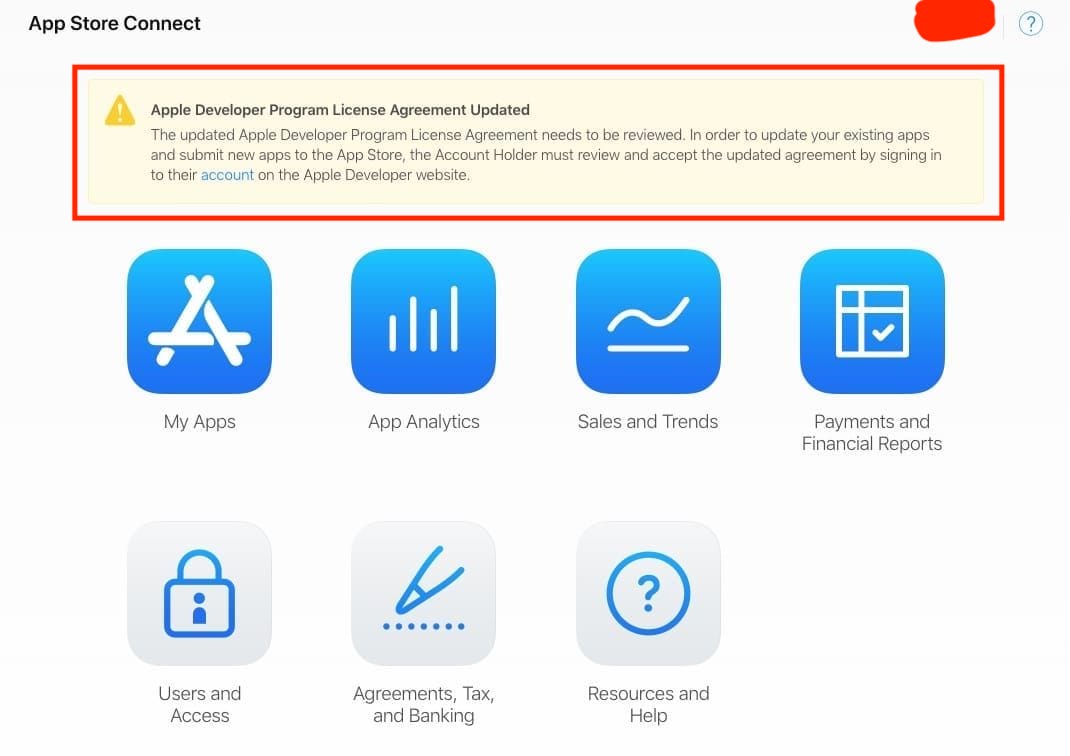

 CI - electron Mac app codesign 报错 A timestamp was expected but was not found.
CI - electron Mac app codesign 报错 A timestamp was expected but was not found.