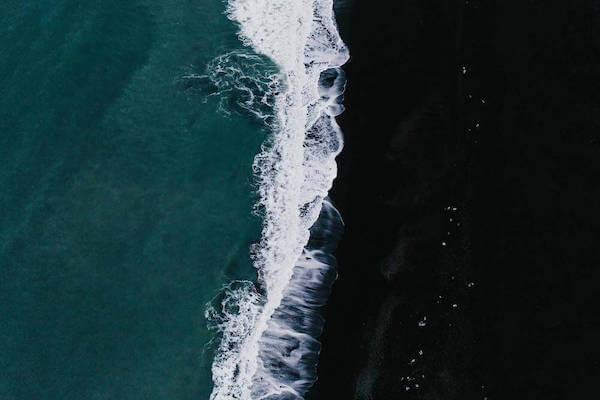Problem Description
Execute the following command to install the latest version of nrm.
1
$ npm i -g nrm
Execute the following command
1
2
3
4
5
6
7
8
$ nrm ls
npm ---------- https://registry.npmjs.org/
yarn --------- https://registry.yarnpkg.com/
tencent ------ https://mirrors.cloud.tencent.com/npm/
cnpm --------- https://r.cnpmjs.org/
taobao ------- https://registry.npmmirror.com/
npmMirror ---- https://skimdb.npmjs.com/registry/
Did not see a star (*) marking the current registry.
Execute the following command
1
$ nrm current
no output
Solution
Execute the following command to install nrm from source
1
$ npm install Pana/nrm -g
verify
1
2
3
4
5
6
7
8
9
10
$ nrm ls
* npm ---------- https://registry.npmjs.org/
yarn --------- https://registry.yarnpkg.com/
tencent ------ https://mirrors.cloud.tencent.com/npm/
cnpm --------- https://r.cnpmjs.org/
taobao ------- https://registry.npmmirror.com/
npmMirror ---- https://skimdb.npmjs.com/registry/
$ nrm current
You are using npm registry.

 软件修养 -- 迪米特法则(LOD:Law Of Demeter)
软件修养 -- 迪米特法则(LOD:Law Of Demeter)